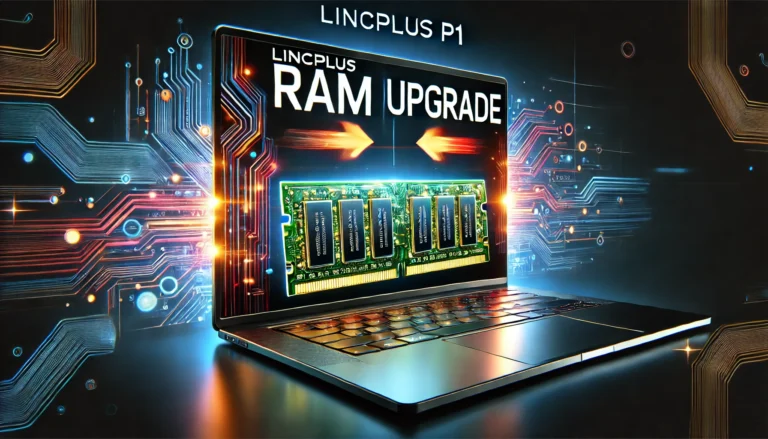When it comes to budget laptops, the LincPlus P1 stands out for its compact design and affordability. However, for users who need more power from their device, upgrading the RAM can be a great way to boost performance. In this article, we’ll delve into everything you need to know about the LincPlus P1 RAM upgrade, its benefits, and how you can maximize its potential to make your laptop faster and more efficient.
Understanding the LincPlus P1 Laptop
Before we dive into the specifics of upgrading the RAM, let’s take a quick look at the LincPlus P1 itself. The LincPlus P1 is a budget-friendly laptop that features a 13.3-inch display, an Intel Celeron N4020 processor, and comes with 4GB of RAM. With its slim profile and fanless design, it’s an attractive choice for those seeking a lightweight, portable computer. The device also offers 64GB of storage which is expandable, allowing users to add more storage if necessary.
While the LincPlus P1 performs well for light tasks like web browsing, office work, and media consumption, its 4GB RAM can limit its capability, especially when it comes to multitasking or running more demanding applications. This is where the LincPlus P1 RAM upgrade comes into play.
Why Upgrade the RAM in Your LincPlus P1?
Upgrading the RAM in your LincPlus P1 is one of the easiest and most effective ways to improve its overall performance. The default 4GB RAM is fine for basic tasks, but users who want to run multiple programs simultaneously or use more resource-intensive applications may experience slowdowns or lag. Here are some reasons why upgrading the RAM in your LincPlus P1 is a smart decision:
- Improved Multitasking: With more RAM, your laptop will be able to handle multiple applications at once without slowing down. Whether you’re switching between web browsers, word processors, or spreadsheet programs, additional RAM allows for smoother multitasking.
- Better Performance in Resource-Intensive Apps: Upgrading the RAM will give your laptop a boost when using heavier software. If you work with photo or video editing software, or even play games that require more memory, upgrading the RAM will significantly improve performance.
- Future-Proofing Your Device: As software becomes more advanced, it demands more resources. By upgrading your LincPlus P1’s RAM, you’re ensuring that your laptop stays relevant for a longer period, without the need for frequent upgrades or replacements.
- Faster Boot Times and Enhanced Speed: RAM is one of the primary components responsible for system speed. A RAM upgrade can lead to faster boot times and an overall more responsive laptop, making it a more pleasant experience for everyday use.
How to Perform the LincPlus P1 RAM Upgrade
The LincPlus P1 comes with a built-in RAM slot that allows for potential upgrades. While some laptops have soldered RAM that can’t be replaced or upgraded, the LincPlus P1 RAM upgrade is possible, though it requires some technical know-how. If you’re comfortable with opening up your device and handling its internals, here’s how to proceed:
- Check the RAM Slot Compatibility: Before buying new RAM, you’ll need to check whether the laptop has an available slot for expansion. The LincPlus P1 features 4GB of RAM by default, but it supports an upgrade to 8GB. Check the specifications of your laptop to ensure you’re purchasing compatible RAM.
- Gather Necessary Tools: You will need a small screwdriver to open the back panel of the laptop. You should also have an anti-static wristband to prevent any damage to the internal components of the laptop.
- Disassemble the Laptop: Carefully remove the screws from the back panel of the laptop and gently lift the cover. You should now have access to the motherboard and the RAM slot.
- Remove the Existing RAM (if necessary): If your device is only equipped with 4GB of RAM and you wish to upgrade to 8GB, you will need to remove the existing memory stick. Simply release the clips on either side of the RAM module to lift it out.
- Install the New RAM: Insert the new memory module into the slot at a slight angle and press it down until it clicks into place. Ensure that it’s firmly seated in the slot before reassembling the laptop.
- Reassemble and Test: Once the new RAM is installed, put the back panel back on and screw it into place. Power on the laptop and check the system information to confirm that the new RAM has been detected. If everything looks good, you’re all set!
Potential Issues with RAM Upgrades on the LincPlus P1
While upgrading the RAM on the LincPlus P1 can provide a significant performance boost, there are some potential issues to keep in mind:
- Warranty Concerns: Opening up your laptop and performing a RAM upgrade may void the warranty, depending on the terms set by the manufacturer. Be sure to check the warranty before proceeding with the upgrade.
- Compatibility Issues: Not all RAM modules will be compatible with your laptop. Ensure that the RAM you purchase matches the specifications outlined by the manufacturer for the LincPlus P1.
- Difficult Access: Although the RAM slot is accessible, it may be tricky for beginners. If you’re uncomfortable with opening up the laptop, it might be a good idea to have a professional technician perform the upgrade.
Benefits of the LincPlus P1 RAM Upgrade
Once you’ve completed the LincPlus P1 RAM upgrade, you will immediately notice the difference in performance. Here are some of the benefits you can expect:
- Enhanced User Experience: With more RAM, your system will run smoother and faster, allowing for a more seamless experience when using applications or browsing the web.
- Extended Laptop Lifespan: The upgrade will help your laptop keep up with future software updates and demanding tasks, extending the life of the device.
- Cost-Effective: RAM upgrades are one of the most cost-effective ways to boost the performance of your laptop. Instead of purchasing a brand-new device, upgrading the RAM is an affordable alternative.
Conclusion
The LincPlus P1 RAM upgrade is an excellent way to enhance the performance of this budget laptop. Whether you’re looking to improve multitasking capabilities, run more demanding applications, or simply speed up your device, upgrading the RAM can make a world of difference. With the right tools and a little patience, you can easily perform the upgrade yourself and enjoy a faster, more efficient laptop for years to come.
FAQs About the LincPlus P1 RAM Upgrade
- Can I upgrade the RAM on my LincPlus P1 laptop?
- Yes, the LincPlus P1 allows for a RAM upgrade. You can replace the existing 4GB module with an 8GB one for improved performance.
- What is the maximum RAM I can install in the LincPlus P1?
- The LincPlus P1 supports a maximum RAM of 8GB. Make sure to purchase compatible RAM that matches the specifications.
- Is upgrading the RAM in my LincPlus P1 easy to do?
- Yes, upgrading the RAM is relatively straightforward if you have some technical knowledge. You’ll need to open the back panel, remove the existing RAM, and insert the new one.
- Will upgrading the RAM void my LincPlus P1 warranty?
- It may void your warranty depending on the manufacturer’s terms. Always check the warranty details before performing any hardware upgrades.
- How much of a performance boost can I expect from the RAM upgrade?
- The RAM upgrade will significantly improve multitasking, reduce lag, and enhance the overall speed of your laptop, especially when running resource-intensive applications.