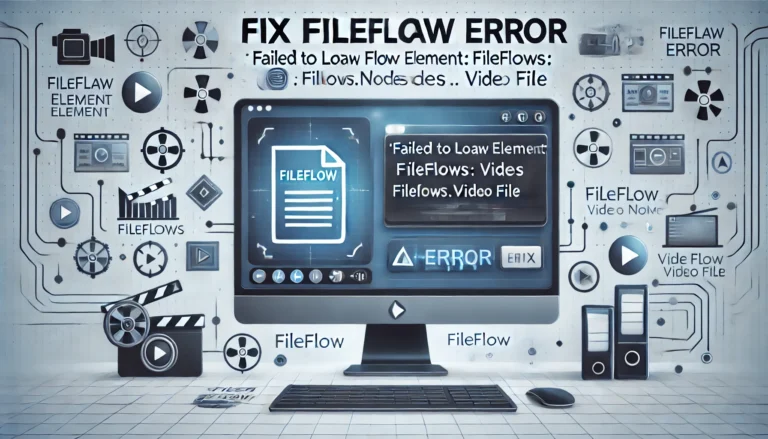If you’re using FileFlows to automate your video processing tasks, you may have encountered an issue where your workflows suddenly stop working with the error message fileflow error :failed to load flow element: fileflows.videos nodes.video file. This frustrating error can prevent your automated workflows from running smoothly, but understanding why it occurs and how to fix it can help you get back on track quickly. In this article, we will explore the causes of this error, provide troubleshooting steps to resolve it, and offer some tips to avoid it in the future.
What is FileFlows?
Before diving into the specifics of the fileflow error :failed to load flow element: fileflows.videos nodes.video file, let’s first understand what FileFlows is and how it works. FileFlows is an open-source file processing automation tool that helps users manage and organize media files like videos, images, and audio. It allows you to set up workflows, which consist of a series of automated tasks that process files in a structured, node-based system.
Each node in FileFlows performs a specific action—such as renaming files, extracting metadata, or transcoding videos—allowing you to customize your workflow according to your needs. FileFlows is especially useful for individuals managing large video libraries or for anyone who wants to automate repetitive tasks related to file processing.
Despite its usefulness, FileFlows can occasionally run into errors that disrupt your workflows. One of the most common issues that users face is the fileflow error :failed to load flow element: fileflows.videos nodes.video file.
Understanding the “FileFlow Error :Failed to Load Flow Element”
The error message fileflow error :failed to load flow element: fileflows.videos nodes.video file typically indicates that the video node within your FileFlows workflow is unable to process the video file properly. This node is responsible for various tasks related to video files, such as checking properties (like resolution and codec), transcoding, or extracting metadata.
When this error occurs, it usually points to one of the following causes:
- Incorrect Node Configuration: If the settings within the video node are incorrectly configured, FileFlows may not be able to load the node properly. This could involve incorrect paths to video files or missing parameters within the node setup.
- Missing or Corrupted Dependencies: FileFlows relies on external tools, such as FFmpeg, to process video files. If these tools are missing or corrupted, the node may fail to execute, resulting in the fileflow error :failed to load flow element: fileflows.videos nodes.video file.
- Incorrect File Path: If the video file path specified in the workflow is incorrect or inaccessible, FileFlows will not be able to load the video file, causing the error to appear.
- Corrupt or Missing Metadata: Some nodes in FileFlows require specific metadata from the video file to proceed. If the metadata is corrupt or missing, the node may fail to process the video file, leading to this error.
Common Causes of the “FileFlow Error :Failed to Load Flow Element”
1. Incorrect Node Configuration
The fileflow error :failed to load flow element: fileflows.videos nodes.video file can often be caused by an incorrectly configured video node. If the settings for the node are not correct—such as an incorrect file path or unsupported video file types—the node may fail to load. To fix this, ensure that all configurations are set properly, and check if any file paths or node options are incorrect.
Additionally, if the video processing node is set up to work with specific video formats or codecs, ensure that the file being processed matches those specifications. If the video file is in an unsupported format, it could result in the node failing to load.
2. Missing or Corrupted Dependencies
FileFlows relies heavily on external dependencies like FFmpeg to handle tasks such as transcoding or video encoding. If these dependencies are missing, outdated, or corrupted, FileFlows might not be able to process the video files correctly, triggering the fileflow error :failed to load flow element: fileflows.videos nodes.video file.
Make sure that you have all the necessary tools installed and that they are updated to the latest versions. If you’re unsure, try reinstalling the dependencies and verifying that they are correctly linked to FileFlows.
3. Incorrect File Paths
A common cause for the fileflow error :failed to load flow element: fileflows.videos nodes.video file is an incorrect file path. This issue arises when the file path specified in your FileFlows workflow is either incorrect or inaccessible. This could happen if you move the video files to a different location, or if the file path is incorrectly specified, especially when using Docker environments where paths may vary between the host machine and the container.
To resolve this, double-check the file paths specified in your FileFlows workflow and ensure that the video files are accessible from the locations where the workflows are running. Also, verify that the file permissions are set correctly, so FileFlows can access and process the video files.
4. Corrupt or Missing Metadata
Some nodes in FileFlows require metadata from the video files to function correctly. For example, nodes like Video Already Processed rely on the metadata to determine if the video has already been processed. If this metadata is missing or corrupted, the fileflow error :failed to load flow element: fileflows.videos nodes.video file can occur.
If you suspect that the error is related to missing or corrupt metadata, you can regenerate the metadata for the video files, or manually inspect the metadata to ensure it is correct and intact.
How to Fix the FileFlow Error :Failed to Load Flow Element: FileFlows.Videos Nodes.Video File
If you’re encountering the fileflow error :failed to load flow element: fileflows.videos nodes.video file, here are the steps you can follow to resolve it:
1. Verify Node Configuration
Start by ensuring that the video node is configured correctly. Double-check the file paths, file types, and any specific parameters required by the node. If necessary, reconfigure the node from scratch to ensure that all settings are correct.
2. Reinstall Dependencies
If you suspect that the error is caused by missing or corrupted dependencies, reinstall the required tools like FFmpeg. Verify that the dependencies are installed and accessible from within FileFlows, and ensure that you’re using the correct versions of these tools.
3. Check File Paths and Permissions
Incorrect file paths are a frequent cause of the fileflow error :failed to load flow element: fileflows.videos nodes.video file. Make sure that the video files are located in the correct folders and that FileFlows has permission to access them. If you’re using Docker, verify that the file paths on the host machine are correctly mapped to the paths inside the container.
4. Fix Metadata Issues
If the issue is related to corrupted or missing metadata, regenerate the metadata for the video files, or inspect the metadata manually to ensure it is correct. This step can often resolve the issue and allow the node to load properly.
5. Update FileFlows
Finally, check if there are any updates available for FileFlows. Newer versions of the software may include bug fixes or improvements that address the fileflow error :failed to load flow element: fileflows.videos nodes.video file. Keeping your software updated ensures that you benefit from the latest features and fixes.
Conclusion
The fileflow error :failed to load flow element: fileflows.videos nodes.video file can be a frustrating issue, but with the right troubleshooting steps, you can resolve it and get your workflows back on track. Whether the problem stems from incorrect node configuration, missing dependencies, file path issues, or metadata problems, following the steps outlined in this article will help you fix the error and avoid it in the future. By staying proactive and keeping your FileFlows setup updated, you can ensure smooth and efficient video processing for your automated workflows.
Frequently Asked Questions (FAQs)
- What is the cause of the fileflow error :failed to load flow element: fileflows.videos nodes.video file?
- This error typically occurs due to incorrect node configuration, missing dependencies, incorrect file paths, or corrupted metadata in the video file.
- How can I fix the fileflow error :failed to load flow element: fileflows.videos nodes.video file?
- You can resolve the issue by verifying node configuration, reinstalling necessary dependencies, checking file paths, fixing metadata issues, and updating FileFlows to the latest version.
- What is FileFlows?
- FileFlows is an automation tool that helps users process and manage files, particularly media files, by creating workflows with specific tasks like transcoding, renaming, and metadata extraction.
- How do I check if FileFlows has the correct dependencies installed?
- Check if external tools like FFmpeg are installed correctly and accessible from within FileFlows. You can reinstall these tools to ensure that they are correctly linked.
- Can I avoid the fileflow error :failed to load flow element: fileflows.videos nodes.video file in the future?
- Yes, by keeping your software updated, correctly configuring your nodes, ensuring proper file paths, and fixing metadata issues, you can minimize the chances of encountering this error again.